This free basic raster image editor is similar to Microsoft Paint, but aiming at the GNOME desktop.
PNG, JPEG and BMP files are supported.
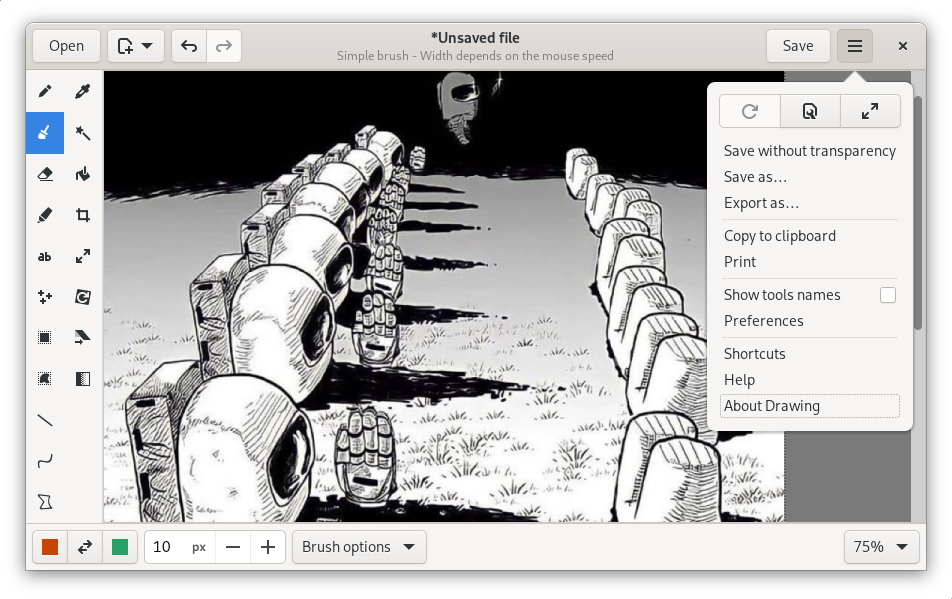
The app works on any GNU-Linux system regardless of the desktop environment: more traditional design user interfaces are available too, as well as an elementaryOS layout. The app should also be compatible with GNU-Linux smartphones.
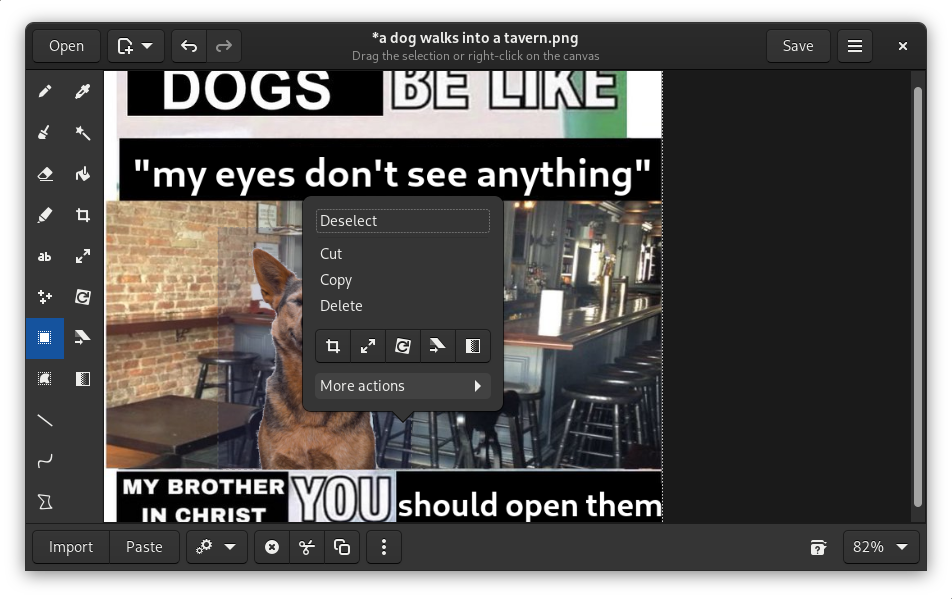
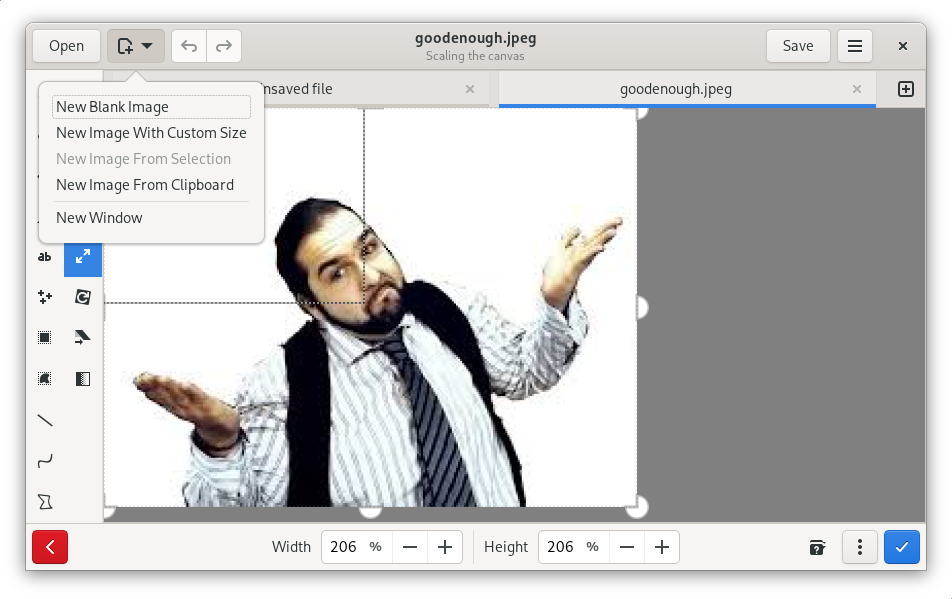
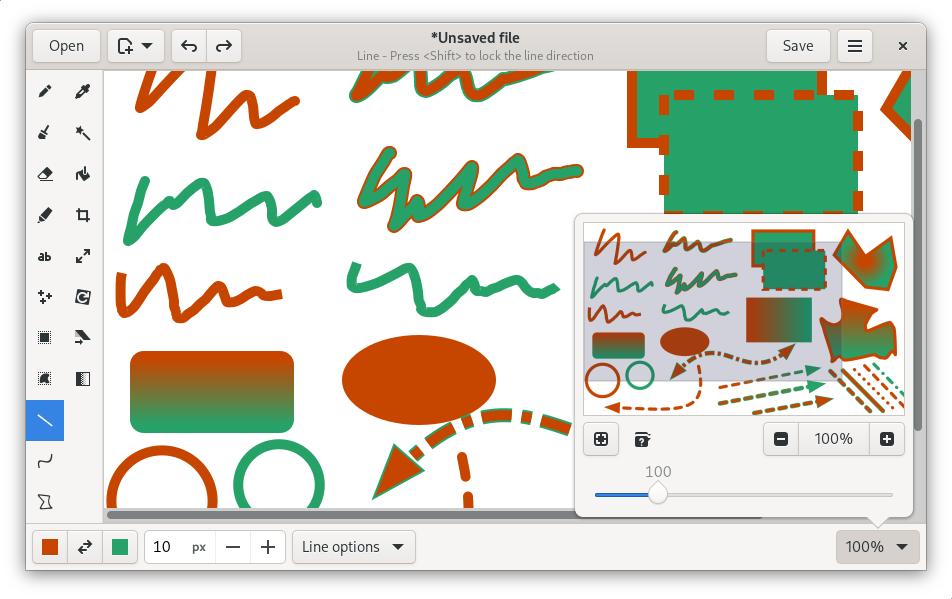
For more screenshots, see the gallery.
Installation
The recommended way to install the most recent version of
Drawing is to use flatpak:
Permissions required: ipc/x11/wayland
The app is also available as native packages in the repositories of the following distributions:
You can use the package manager of your distribution to install the
package drawing.
What's new
New features in version 1.0.2
- fix the default value of the text background option
- fix a scenario where saving without transparency would consistently fail
- automatically reload the picture after saving
- mitigate a bug concerning the initial state of the "filters" tool when "blur" is selected
- change the keyboard shortcuts to switch tabs
- remove from the highlighter the (ineffective) UI to change the active cairo operator
- change the UI of the selection tools to improve readability of various items
- fix typos in the user help manual
New features in versions 1.0.0 to 1.0.1
Drawing 1.0.1
- enable the highlighter by default
- less intrusive "what's new" message dialog
- non-linear zooming speed profile (to zoom faster when using extreme values)
- slower scrolling speed to have a better precision with higher zoom levels
- require itstool as a dependency even though it's some useless bloat
- fix the adaptativity of the elementaryOS layout
- better keep the image centered on the mouse pointer when changing the zoom
- avoid —again— insane attempts to open the binary as an image
Drawing 1.0.0
- enable tools with "alt+letter" mnemonics
- larger sidebar items, where the selected tool is easier to see
- new "skew" tool
- enable or disable specific tools options with the [shift] or [alt] keyboard modifiers
- show more numerous, more dynamic, more contextual help tips as the window's subtitle
- display cursor coordinates and other related data when pressing the [ctrl] keyboard modifier
- dynamically change the label of the "options" submenu in the menu-bar, to increase its discoverability
- scale tool option to set the size in percentage
- suggest to "apply & save" when trying to save while an operation is unapplied
- highlighter option to straighten the line, so it better follows the underlying text
- improvements to the "points" tool's numbers readability
- suggest to "apply & deselect" when trying to save while the selection is active
- more precise tools for tiny modifications required by pixel-art
- display pixels sharply when zooming deeper than 400%
- hide information messages after 4 seconds if they're not that useful
- disable the 'reload image from the disk' action if the image has never been saved
- new 'reset the canvas' action (ctrl+backspace)
- warn the user if they're opening an already opened image
- suggest to reload the picture if it has changed on the disk
- artificially limited framerate to avoid overloading the CPU
- menu item and action to change the theme variant preference
- toggle the menubar with ctrl+f2
- update the user help manual
- shorter appdata summary, to comply with guidelines
- update several translations
New features in versions 0.8.0 to 0.8.5
Drawing 0.8.5
- text tool option for a thicker outline
- visual feedback when the user moves the minimap preview
Drawing 0.8.4
- option to disable anti-aliasing with the text tool
- if "undo" is pressed several times in a short period, recompute only once
- disable the 'reload image from the disk' action if it has never been saved
Drawing 0.8.3
- draw a wider outline to the free selection when the image is zoomed out
- don't try to open the app binary as an image when running outside of a flatpak sandbox
- fix incorrectly huge height of the selection after rotating it
Drawing 0.8.2
- refactoring of the optionsbars (bottom panes) of the transform tools
- add a "lock line orientation" option to the line tool
- fix shift+f10 action when using a selection tool on mobile
- add an outline to the canvas, so its limit are always understandable
- fix the `-c` option when using Wayland
- lock image proportions by default when scaling with the numerical inputs
- fix an unexpected way the "crop" tool could expand the selection
- preview correctly the areas created by a transform tool before applying a change
- fix when the app starts with a transform tool, and this tool is immediately used and applied
- compatibility with older distributions (Ubuntu 18.04 LTS)
Drawing 0.8.1
- add an action "selection > define as current image"
- fix how the canvas was ERASED if it was being cropped on one side but expanded on the other side
- add an action "selection > expand image to fit [the size of the selection]"
- add a several ways of censoring information as an option to the eraser tool
- preference to select a theme variant (thanks to @alexislozano)
- add "nib direction" option to the calligraphic nib
- better pre-select the currently used font in the font chooser dialog
- add optional outline to the pencil, line, and curve tools
- better looking outline for the "insert text" tool
- install files in /usr instead of /usr/local
Drawing 0.8.0
- new, richer, more readable bottom pane for the selection tool
- add a "replace with" option to the eraser tool
- use an adequate layout on LXDE or LXQt
- force the release notes down users' throat
- rewrite the help manual to better force it down users' throat
- add color application mode support to the "shape" tool
- persist the text background style and the shape filling style options
- brush supporting pressure-sensitive input
- hairy brush supporting pressure-sensitive input
- airbrush supporting pressure-sensitive input
- calligraphic nib supporting pressure-sensitive input
- fix unexpected "jumps" when unselecting a selection that was defined by an undo
- improve the fullscreen mode, with a way to toggle the tools list
- add an "increase contrast" filter
- deleting the selection can now leave something else than transparency
- option to exclude the color left under the selection from the selection itself
- rewrite the UI for changing the color application mode
- remove the cool but deprecated GNOME Shell app menu
- improve flatpak CI
New features in versions 0.6.0 to 0.6.5
Drawing 0.6.5
- fix unexplained regression of bottom panes responsiveness
- mitigation of the "very quick series of ctrl+b" bug
- disable importing or opening an image using drag-and-drop with flatpak (it was broken)
- fix printing
- more pertinent movements of the view when holding and moving the middle-click
Drawing 0.6.4
- add more keyboard shortcuts
- slightly better "erase and replace" algo for the paint tool
- better handle attempts to open webp images
- better handle attempts to open incorrect file types
- remember the value of the antialiasing option
Drawing 0.6.3
- use submenus for the "tools" menu in the menubar
- fix arrows' heads when the line was semi-transparent
- fix arrows' heads with specific angles (#286)
- fix arrows' heads when the line had a square end
- add option for double-ended arrows
- add more options for dashed lines
- support for older distributions (pygobject older than 3.30)
Drawing 0.6.2
- add keyboard shortcuts for increasing and decreasing the tool width
- ensure all features are available with all layouts (e.g. "reload" with Cinnamon and eOS)
- suggest to reload when the file has been saved without transparency
- new 'copy to clipboard' action
- new "paint over the entire image" option to the paint tool
- fix Debian Buster (and PureOS Amber) support
- add option for the 'highlighter' tool to highlight on dark background
Drawing 0.6.1
- new 'save without transparency' action, that works with PNG
- add 'initial color' as a replacement for transparent pixels
- fix a bug in the 'rotate' tool that occurred when the selection was flipped before being rotated
- add the additional tool 'points', to help captioning
- update the user help manual
Drawing 0.6.0
- remove the "windows" menu from the menubar
- refactor bottom panes management to allow several tools to share the same pane
- rectangle selection, freehand selection, and color selection, are now distinct tools
- the 'rotate' tool now handles horizontal or vertical flipping
- the 'rotate' tool now supports any angle when rotationg the selection
- tools producing shapes (circle, rectangle, polygon, …) are merged into a single 'shape' tool
- "close shape" action for the 'shape' tool
- "close selection" action for the 'free selection' tool
- replace the 'saturate' tool by a new 'filters' tool
- add several types of blur to 'filters'
- add color inversion, pixelization, partial transparency to 'filters'
- add "additional tools" section to the preferences window
- add specialized types of pencils (eraser, highlighter) as optional tools
- a fullscreen mode is now available
- zoom in (or out) using the minimap, the touch gestures, the mouse wheel, or keyboard shortcuts
- move the "color application mode" selection to the colors menus/popovers
- add "antialiasing" option to several tools
- fix how the canvas is displayed on HiDPI screens
- warn the user when they try to save despite the current operation not being applied
- rewrite the user help manual
Tools
Tools to draw:
- Pencil
- Eraser*
- Highlighter*
- Insert text
- Points*
- Shape
- Rectangle
- Rounded rectangle
- Circle
- Oval
- Polygon
- Free shape
- Line & arrow
- Curve
- Color picker*
- Paint*
*these tools are disabled by default.
Tools to select a part of the image:
- Rectangle selection
- Free selection
- Adjacent color selection*
Tools to transform the canvas or the selected area:
- Crop
- Scale
- Skew*
- Rotate & flip
- Filters
- Blur
- Pixelization
- Saturate & desaturate
- Add transparency
- Invert colors
(last update of this list: version 1.0.1)
Available languages
- Basque
- Brazilian portuguese
- Castillan
- Croatian
- Chinese (simplified)
- Chinese (traditional)
- Czech
- Danish
- Dutch
- English
- Finnish
- French
- German
- Hebrew
- Hindi
- Hungarian
- Italian
- Japanese
- Korean
- Polish
- Russian
- Swedish
- Turkish
Credits for these translations are available here and in the app's "about" dialog.
If the translation in your language is missing or incomplete, your contribution is welcome!
